Welcome to the 2024 Edition of the #30DayAIChallenge. This year, we’ll be focusing on making Generative AI more accessible for all. So follow along and give each challenge a try yourself, plus share your own thoughts and experiments with a community of like-minded learners and tinkerers!*
Week 2‘s theme is “The Fast and the Curious: AI Drift“, focused on productivity and designed to help speed up tasks, plus reduce time spent on the mundane, both at work and home.
Today’s Challenge: SuperCharged Web Search & Browsing
In the vast ocean of information that is the internet, finding the precise data you need can sometimes feel like searching for a needle in a haystack. Today’s challenge, “SuperCharge Web Search and Browsing,” is all about leveraging AI to make this process not just faster, but also more efficient and tailored to your specific needs. It’s about transforming the way we interact with web search engines and browsers, pushing beyond traditional methods to uncover the true potential of AI-enhanced research and discovery.
Beginner’s Guide: How to Start
For beginners, the key to supercharging your web search and browsing lies in understanding and using the right AI-powered tools and browser extensions. These tools can help you summarize content, generate search queries, and even find information based on loose descriptions or questions.
- Start with AI-Powered Search Assistants: Use browser extensions or web apps that integrate AI to understand the context of your search better. These can suggest more precise search queries or directly find answers to your questions.
- Summarization Tools: For those overwhelmed by too much information, AI-based summarization tools can condense articles, research papers, and web pages into digestible summaries, saving you time and effort.
- Voice Search: Utilize voice search features powered by AI for hands-free searching. This is especially useful for quick searches or when you’re multitasking.
Tip: Always cross-verify the information provided by AI tools, as they can sometimes misinterpret your query or provide outdated information.
Easiest Way To Get Started: Just Use Search
The good news is that most major search engines have hopped onto the GenAI bandwagon…so Google is already rolling out Generative AI powered search results in the US and other locations, plus you can also leverage Bing search with some help from Copilot. AI powered chatbots like ChatGPT also offer plugins and custom GPTs that allow you to search the web.
Here’s a quick preview from Google (debuted during Google I/O last year):
…and here’s Bing:
I personally prefer Google given its strengths in the Search space…with GenAI added, the results are simply quicker and better. Microsoft has done well to leverage GPT4 under the hood, but ultimately the results are only as good as the search engine itself…all GenAI can do is organize and summarize the info well.
I also wrote this article recently, that explores the future of search:
Ultimately people want fewer choices but more confidence in those choices. With GenAI, it has become remarkably easy to just leverage your favourite chatbot and have it dig up all the info you need, without trawling through search results and loads of websites. This is even better when you can leverage voice chat on ChatGPT or Pi’s mobile app, for example.
AI Powered Tools and Extensions
Top All-Around Extensions
- Compose AI: A powerful all-in-one AI writing assistant that helps you write emails, social posts, and other content formats faster. It features autocomplete, grammar correction, rephrasing, and can adapt to your writing style.
- Pros: Excellent for writing tasks, versatile across websites, smooth integration.
- Cons: Can be a bit heavy if you only need basic writing help.
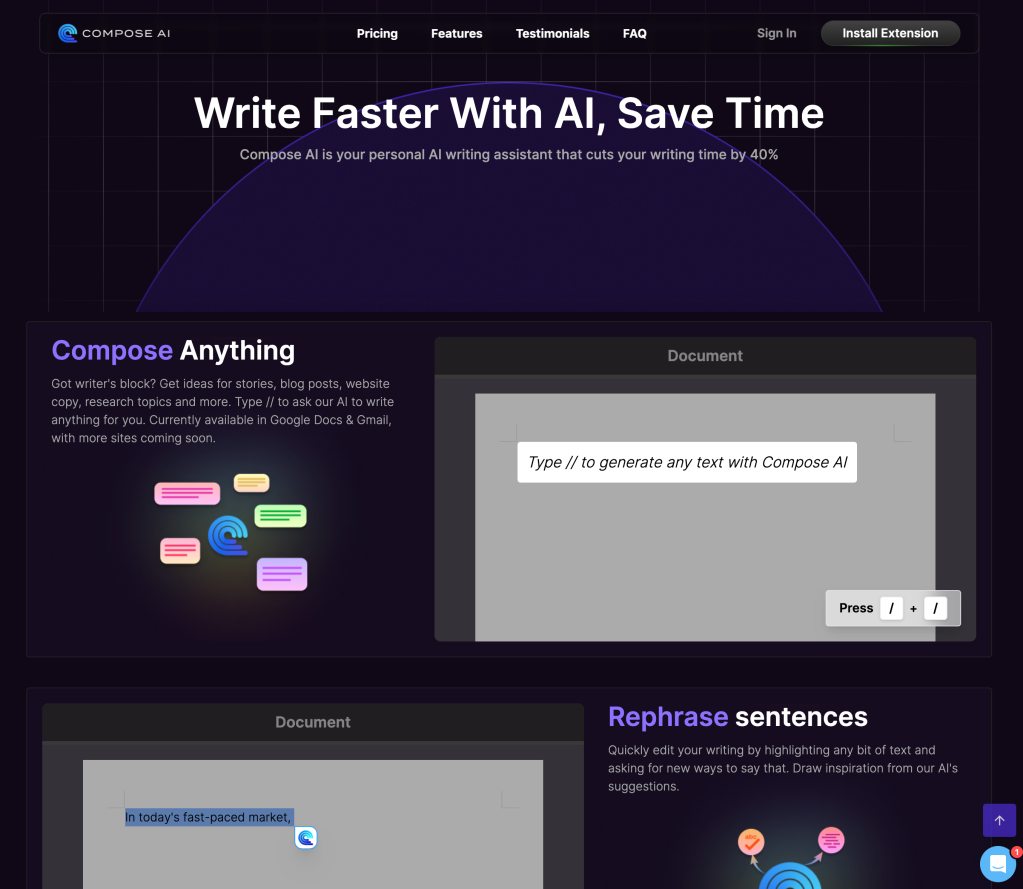
- Merlin AI: Brings the power of an AI assistant (similar to ChatGPT) directly to your browser. Get summaries of pages, translations, code help, and more within any text field.
- Pros: Versatile functionality, powerful for research and task-oriented use. Provides various large language models to choose from.
- Cons: Learning curve for effective use, can be resource-intensive.
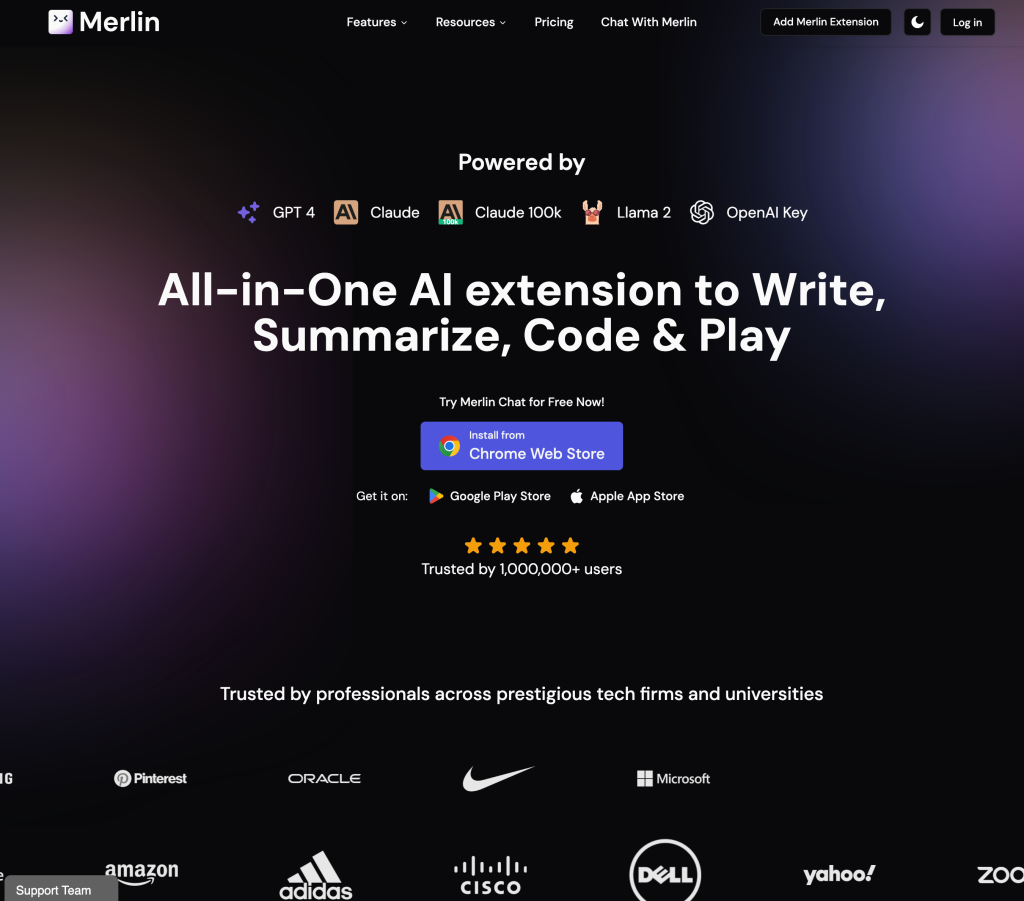
Search-Focused Tools and Extensions
- Perplexity AI: An extension that provides instant answers and summaries alongside your search results on search engines like Google.
- Pros: Excellent for getting quick facts and summaries without having to visit multiple websites.
- Cons: Summarization quality can be inconsistent on complex pages.
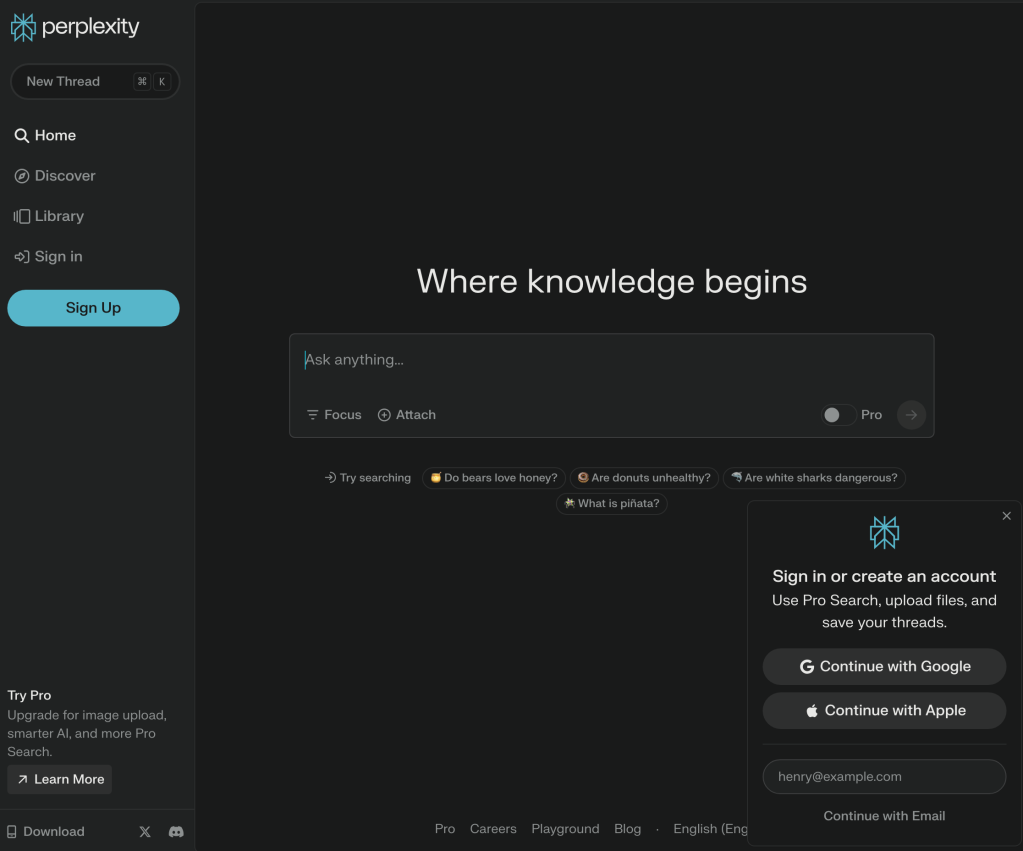
- Elicit: A research-focused extension that uses language models to help you find relevant academic papers and understand complex topics.
- Pros: Great for students and researchers, simplifies digging into scholarly work.
- Cons: Niche use case, not for everyday browsing.
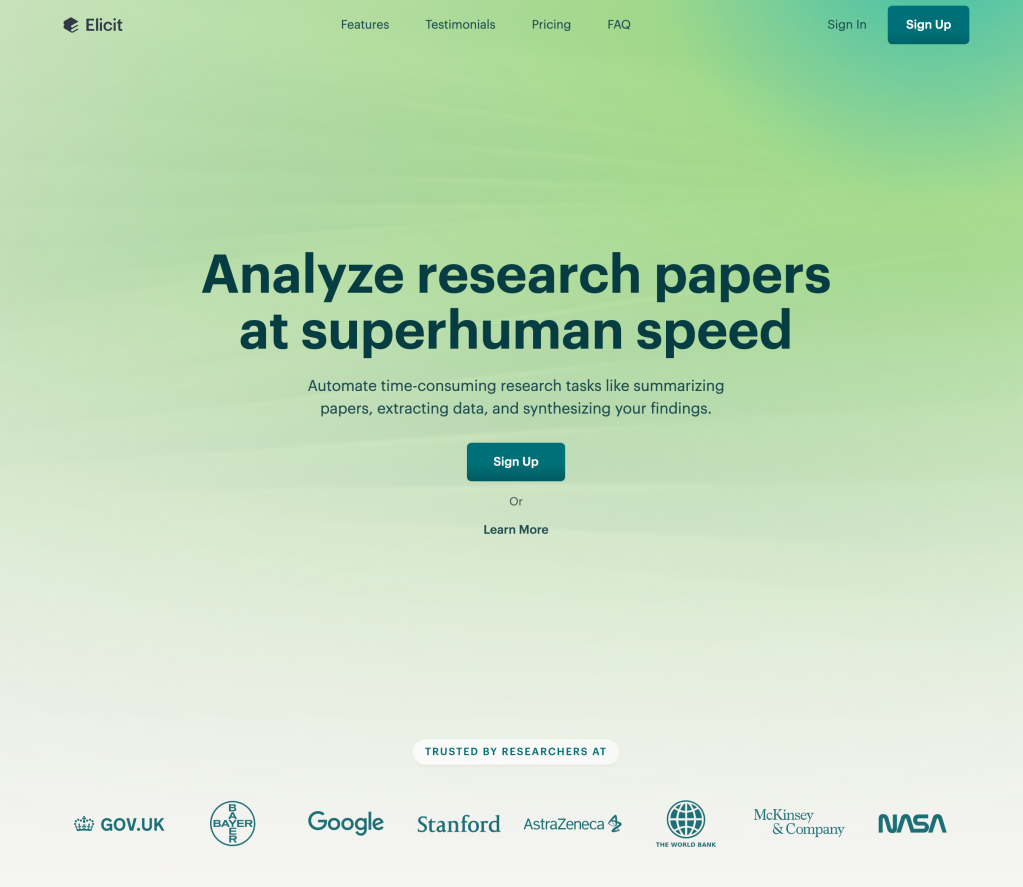
Specialized Use Cases
- Grammarly: While not a full-fledged generative AI tool, Grammarly excels at grammar, spelling, and tone suggestions across websites.
- Pros: Polished writing, widely trusted by professionals.
- Cons: Limited in generative capabilities compared to others.
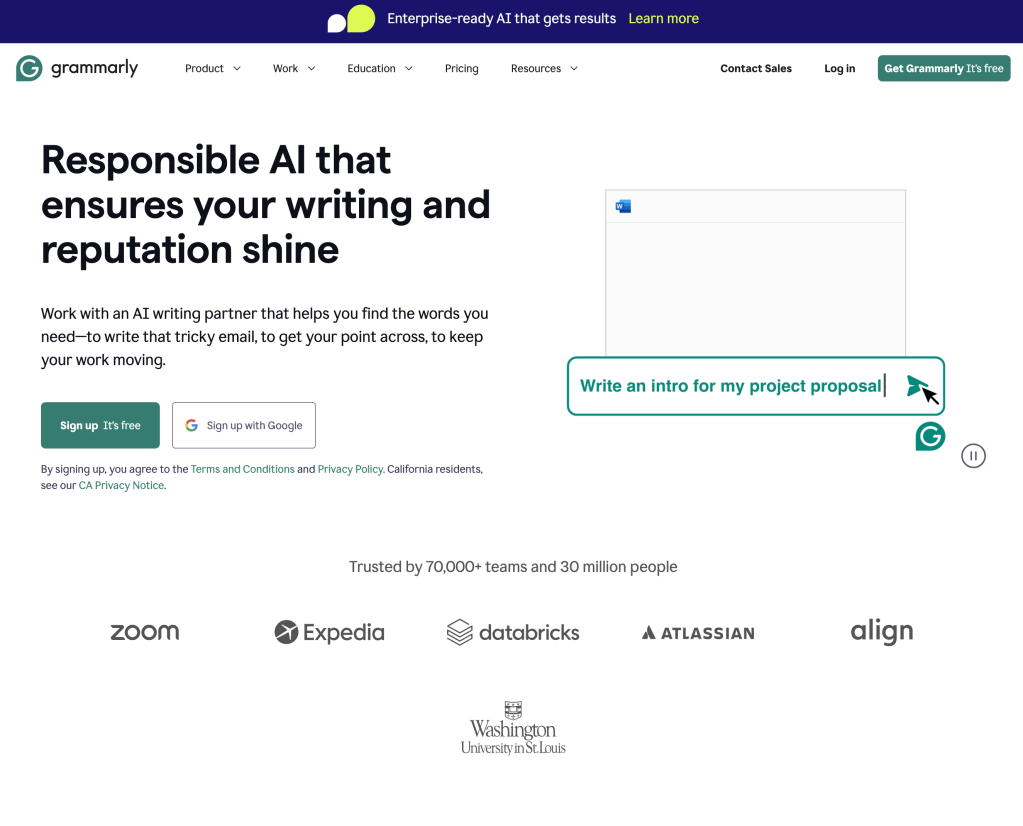
- Otter.ai (also covered in our earlier challenge on managing Virtual calls using AI): Great for meetings and lectures, this extension transcribes audio and video in real-time, and the AI can generate summaries/highlights.
- Pros: Excellent for note-taking and content analysis.
- Cons: Not as broadly applicable for general browsing.
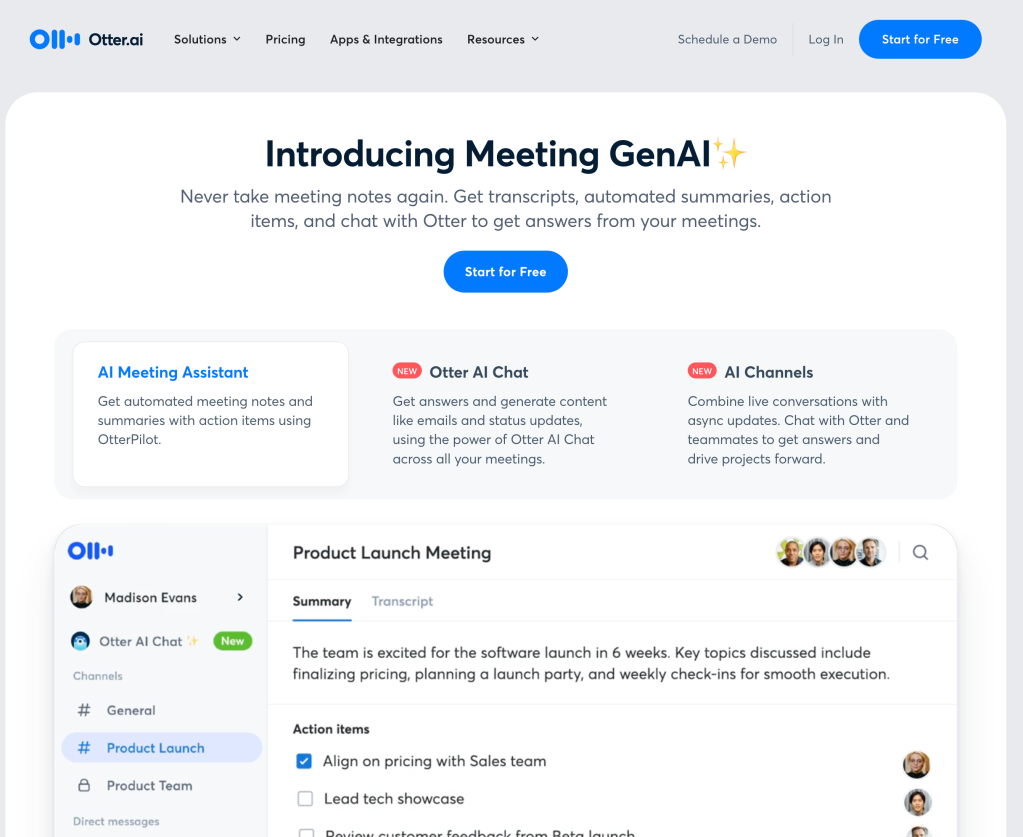
Additional Factors to Consider
- Free vs. Paid: Most extensions offer a free tier with basic features and paid plans with greater functionality. Consider what level of assistance you need.
- Privacy: Review the privacy policy of each extension to understand how your browsing data is used, especially if you work with sensitive information.
Best Practices
- Try a few extensions to see what fits your workflow and needs best.
- Don’t rely solely on AI-generated summaries for critical tasks. Always verify information.
- Be aware that these tools are still evolving, so expect some quirks.
Advanced Techniques for Experts
For experts, here’s how to deepen your use of Generative AI for web search and browsing:
- Augmented Browsing: Develop or use advanced tools for enhanced content analysis, real-time fact-checking, and seamless translation.
- Creative Assistance: Utilize AI for personalized web recommendations, brainstorming, and content creation, ranging from text to code.
- Leveraging Specialized Tools: Explore and integrate AI-powered search engines and browser extensions designed for specific needs, like You.com, Neeva, and Perplexity AI.
Tip: Combine different AI tools for comprehensive browsing and searching strategies, keeping data privacy and security in mind.
Here Are A Few Quick Challenges For You
I invite you to run some quick tests to see how Gen AI powered search can level up your web experience:
You need to explain quantum computing in the simplest possible way to your 8 year old…how can you do this quickly and efficiently?
- Use a traditional search engine like Google or Bing to see if you can find the explanation, understand it and then simplify it…how long did this take and how good was the explanation?
- Use GenAI powered Google Search (if available) or use a chatbot like Bing Copilot and run the same query, this time also asking the tool to simplify the explanation for you. What were the results like?
- Use your ChatGPT or Pi mobile app and ask the same question using your voice…what was this experience like?
BONUS – Use a more custom tool like Perplexity to see what sort of results you get…what’s the advantage of using these?
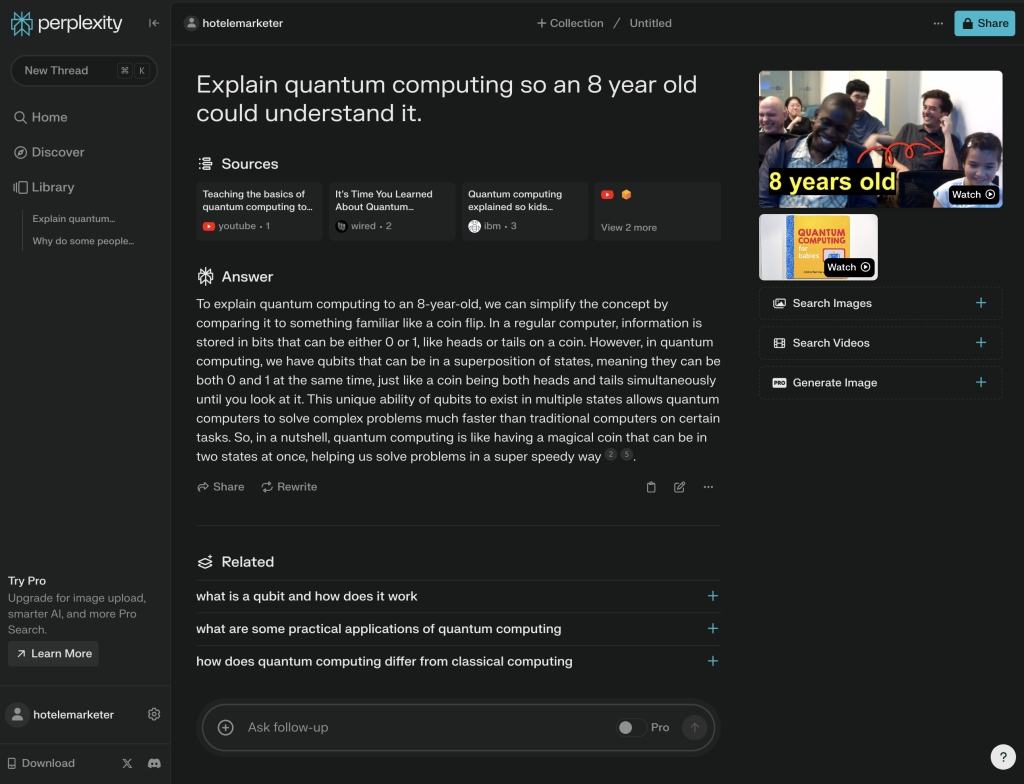
BONUS – If you use the paid version of ChatGPT, try the Web Browsing GPT to see if you get different results (and sources) that incorporate web search?
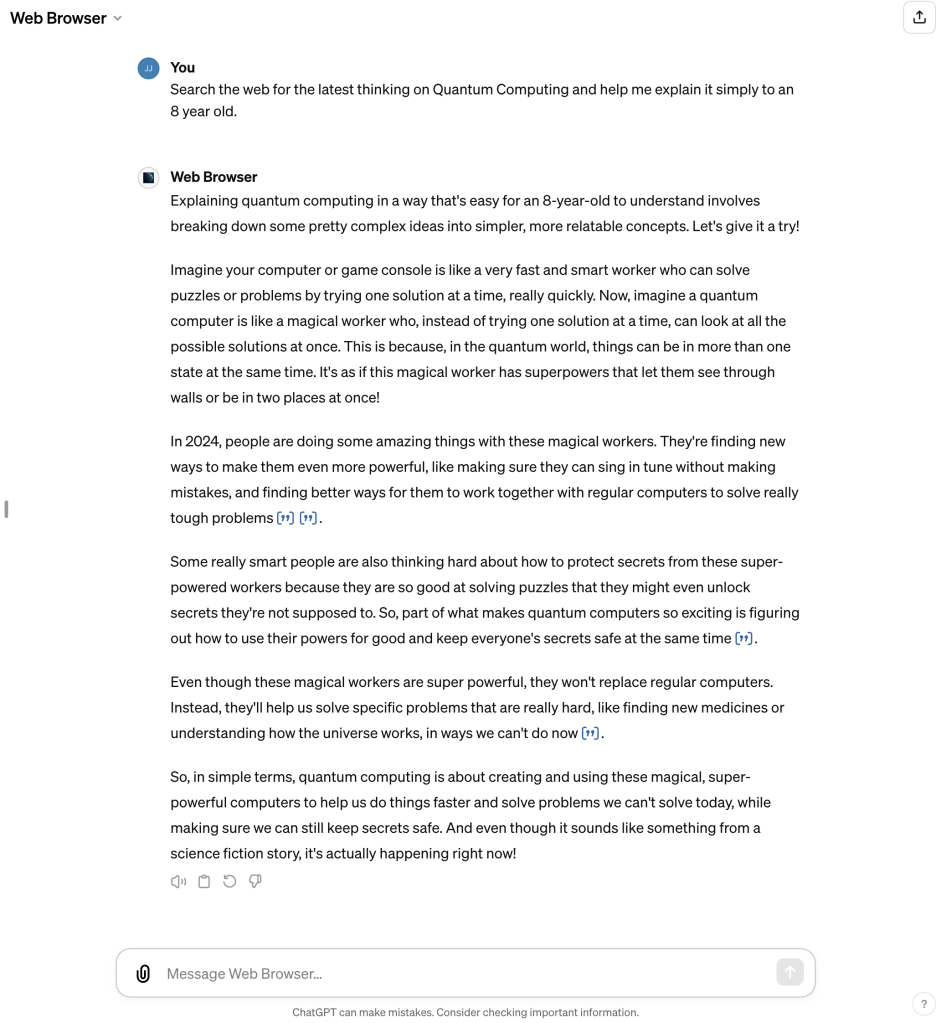
Concluding Thoughts
I’m excited to see just how Gen AI reshapes our web experience…from smarter, quicker answers to our questions, whenever we need them…to quicker, more productive workflows for those of us that spend a lot of time on the Internet. We’ll also need to figure out other things though, from how these new models source information and reward creators, to ensuring any monetization is done in a balanced, thoughtful (and non manipulative) way.
If you give any of the above Gen AI search tools or challenges a try, leave a comment and share your experience! If you’re using other platforms to post, please tag your Facebook, Twitter / X or LinkedIn post with #30DayAIChallenge so others can find it too.
Till tomorrow…
*Please note: Participation in the 30 Day AI Challenge is at your own discretion and responsibility. Always ensure that no sensitive personal information, confidential, or proprietary company data is shared. Adhere to all applicable local laws and company policies. Enjoy exploring AI responsibly!


0 comments on “Day 13 – SuperCharge Web Search And Browsing – 30 Day AI Challenge 2024”