Welcome to the 2024 Edition of the #30DayAIChallenge. This year, we’ll be focusing on making Generative AI more accessible for all. So follow along and give each challenge a try yourself, plus share your own thoughts and experiments with a community of like-minded learners and tinkerers!*
Week 1‘s theme is “Enter The Matrix, Creativity Reloaded“, focused on what you can do personally to tap into your creative spark, plus bring ideas to life.
Today’s Challenge: Create Short Form Videos Like YouTube Shorts, Instagram Reels and TikTok Videos using AI
For Day 7 of our journey, we dive into the exciting world of short-form video content. YouTube Shorts, Instagram Reels, and TikTok Videos have drastically changed the way we consume and share information, entertainment, and creativity (and our attention spans too! 😄). These platforms offer a unique opportunity for creators to express themselves, connect with audiences, and even go viral. Today’s challenge invites you to harness the power of Generative AI to craft compelling, creative, and captivating short-form videos.
Beginner’s Guide: Getting Started with Short-Form Video
Creating engaging short-form videos can seem daunting at first, but with the help of AI, it becomes not only achievable but also incredibly fun. Here’s how beginners can approach this challenge:
- Choose Your Theme: Decide on the theme or subject of your video. It could be anything from a quick tutorial, a funny skit, to a visually stunning showcase of art.
- Scripting with AI: Use AI tools like ChatGPT (or other favourite AI chatbot) to brainstorm and refine your script. Ensure it’s concise and engaging, given the short duration of these videos.
- AI-Generated Visuals: For backgrounds, animations, or even characters, use AI image generation tools like DALL-E or Midjourney to create unique visuals that can make your video stand out.
- Video Editing AI Tools: Utilize AI-powered video editing tools that can help you cut, splice, add effects, and even recommend edits to make your video more engaging. Many platforms offer easy-to-use video editing tools tailored for beginners.
- Keep it Authentic: Remember, the most engaging content is both creative and genuine. Use AI to enhance your unique voice, not replace it.
Simple Example – YouTube Short
Here’s an older example, where I created a YouTube short using a combination of ChatGPT (for the script), Midjourney (for the visuals), ElevenLabs (for the audio narration) and SoundRaw (for background music)…then put the element together in a video editor*.
*For most users, DaVinci Resolve, Shotcut, and Clipchamp are top-rated free video editors. DaVinci Resolve is the most powerful but has a steeper learning curve. Shotcut offers a great balance of features and ease of use. Clipchamp is ideal for quick edits and social media. If you have a Mac, iMovie is super beginner-friendly, while Adobe Premiere Rush offers cross-platform compatibility and social media focus.
One of the easiest and most intuitive tools to use on your mobile photo or desktop though, is Capcut (plus it is free!). Created by ByteDance (the company behind TikTok), CapCut is an all-in-one video editor and graphic design tool driven by AI. The software has a wide range of features, including smart tools, templates, music, stickers, and effects.
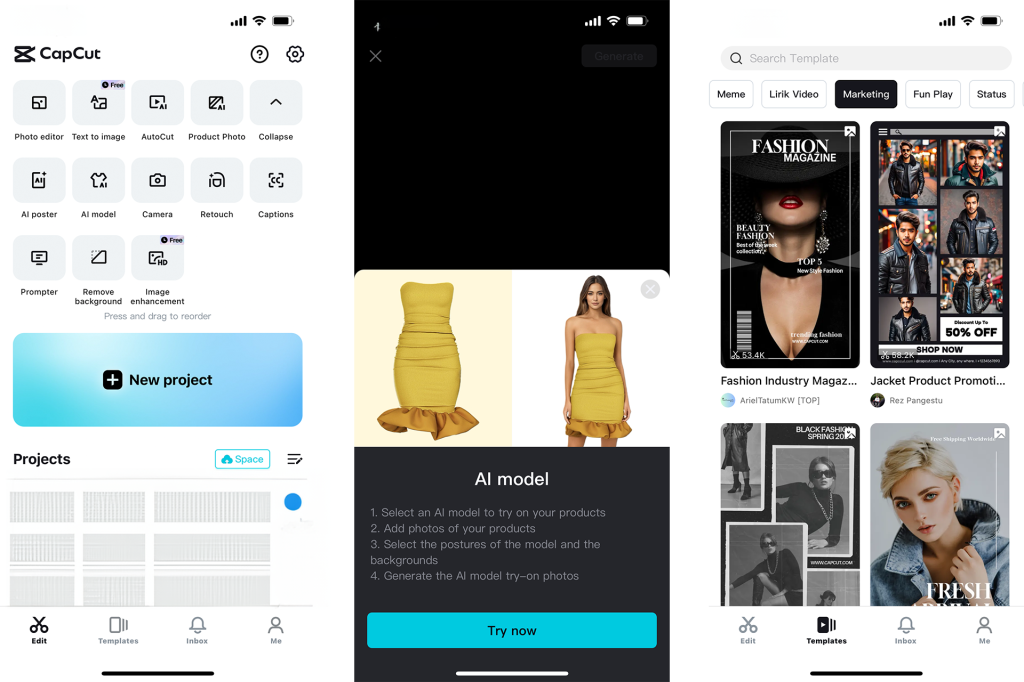
Experiment to find the best fit for you!
Practical Test – Creating A YouTube Short Without Editing
There are plenty of AI powered tools now available that can do a lot of the heavy lifting for you. For example, say you have a long form video that you’d like to create a YouTube short from, capturing the most impactful moments in the video…well, there are now tools that can do that automatically for you. Here’s a quick demo using a tool called OpusClip.
In this case I wanted to take a long 48min video I created explaining Generative AI and create YouTube shorts from it. All I did was provide the YouTube URL and hit Get Clips…the software then does the rest.
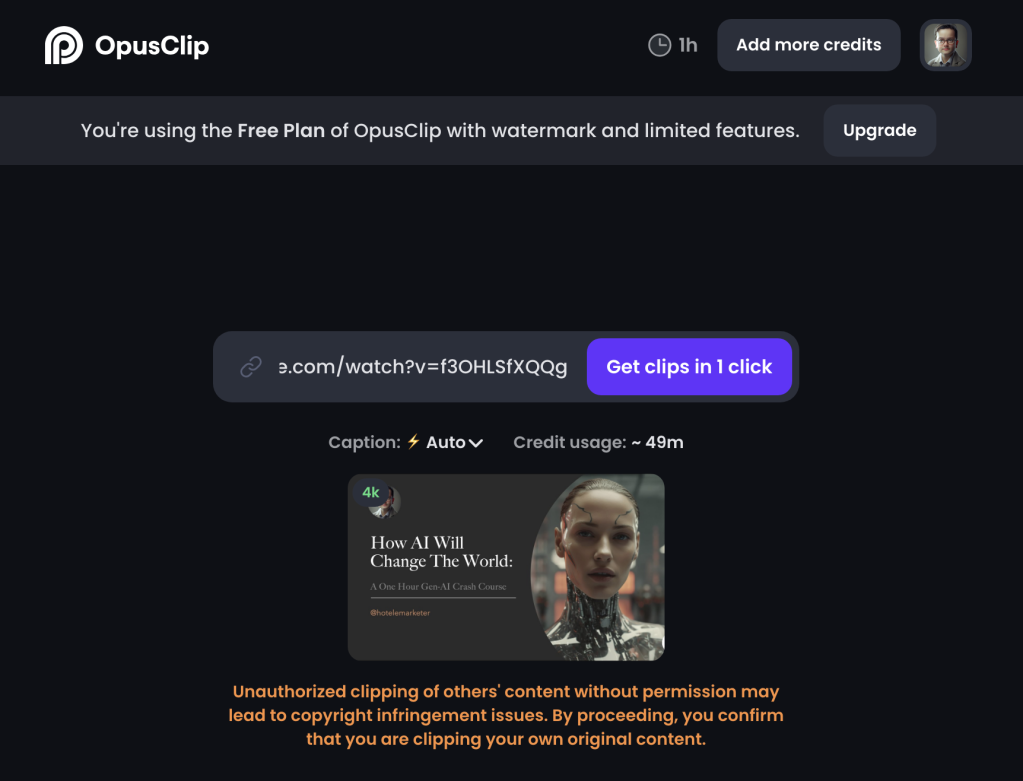
After about 10-15mins of processing the tool provided over 20 different suggested clips from the longer video:
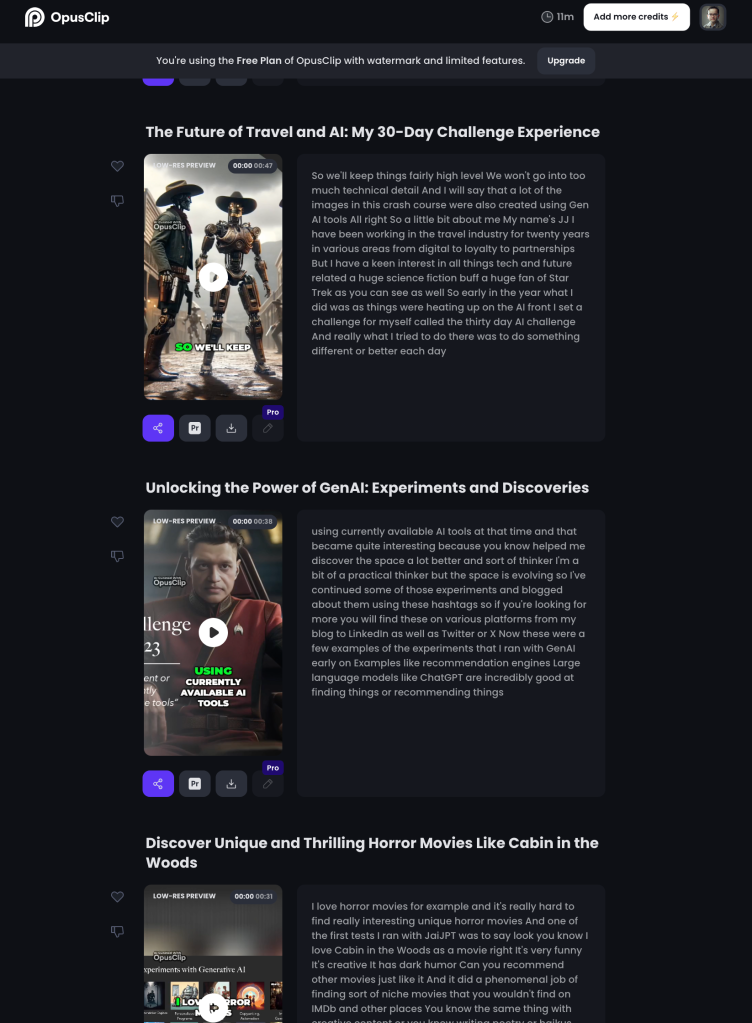
Here’s one of those clips…as you can see, it does a great job of identifying a specific idea or section of the video and create a YouTube short automatically, complete with text captions.
Advanced Tips for the Expert Creator
For those already versed in creating short-form videos, Generative AI can take your content to the next level:
- AI-Powered Analytics: Use advanced AI tools to analyze trends, hashtags, and the type of content that resonates with your target audience. Tailor your content accordingly.
- Custom AI Models: Experiment with training custom AI models to generate unique content styles or effects that can become your signature.
- Interactive Content: Leverage AI to create interactive videos where viewers can choose what happens next, increasing engagement and watch time.
- Voice and Sound Generation: Use AI to generate unique background scores or even voiceovers in multiple languages to reach a wider audience.
- A/B Testing with AI: Employ AI tools to run A/B tests on your video thumbnails, titles, and content styles to see what works best in maximizing views and engagement.
You can also tap into custom GPTs to speed up or automate video creation, especially those integrated with other external tools…here’s a great example of that:
Wrap Up
As GenAI continues to evolve, the possibilities for creative expression and connection through short-form video content are limitless. From beginners taking their first steps to seasoned creators pushing the boundaries of what’s possible, AI tools offer a wealth of resources to enhance, streamline, and innovate the content creation process.
Hope you found today’s challenge interesting. Look forward to hearing about your own experiences…leave a comment and let us know, or tag your Facebook, Twitter / X or LinkedIn post with #30DayAIChallenge so others can find it too.
Till tomorrow…
*Please note: Participation in the 30 Day AI Challenge is at your own discretion and responsibility. Always ensure that no sensitive personal information, confidential, or proprietary company data is shared. Adhere to all applicable local laws and company policies. Enjoy exploring AI responsibly!


0 comments on “Day 7 – Create YouTube Shorts, Insta Reels, TikTok Videos – 30 Day AI Challenge 2024”